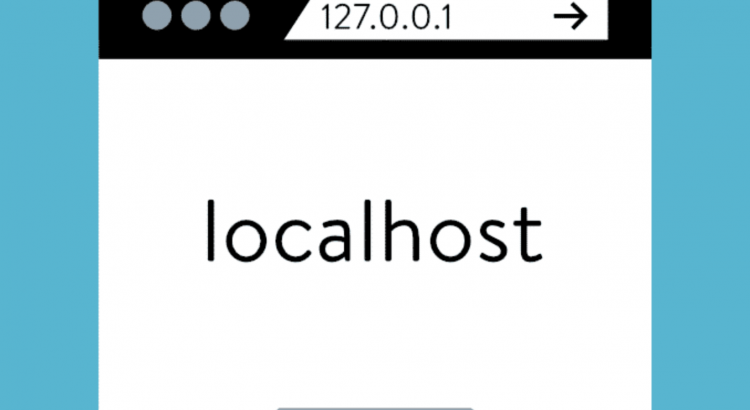When you are integrating Pixo into your product, you’ll want to test it first before it goes to production. There is a catch you need to know when you test with locally hosted images.
Editing remote images with Pixo
When you open Pixo with image url, it is very important that the image url:
- belongs to the same domain or
- is publicly accessible from the Internet
If none of the above are true, most probably you’re testing with images hosted on your local machine, or intranet. In this situation, make sure that your local or intranet server has CORS enabled. Otherwise image won’t be shown.
Having issues with Pixo integration?
Do not hesitate to contact us!