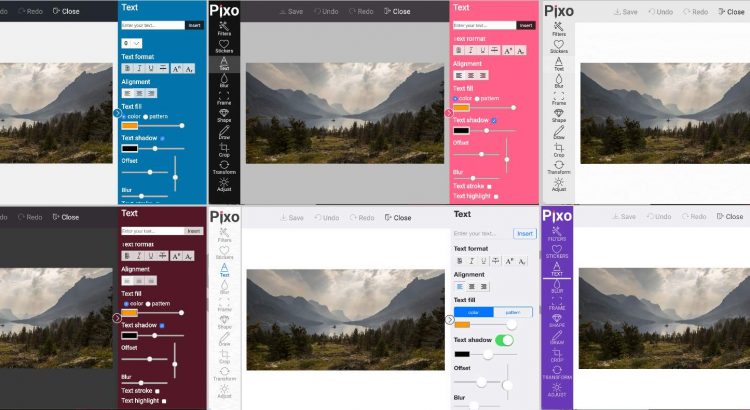We are happy to finally announce the release of Pixo Themes, which are available from quite some time (as beta). These are pre-defined colors & styles which you can include with just a single line in your Pixo instances. Take a quick preview:
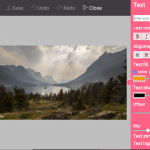
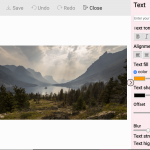
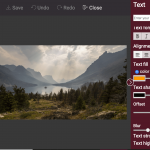
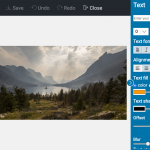
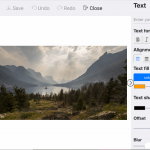
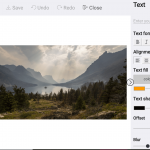
Together with the Default theme (the one that you are familiar pretty well with) there are also lighter and darker versions (Light and Dark).
There is a WordPress-style theme, suitable if you integrate Pixo in a WordPress site (BTW you may also check the Pixo WordPress plugin).
And yes, there are the iOS and Android themes, which make Pixo look more like native app!
How to use them
new Pixo.Bridge({ theme: 'iOS', // Can be anything from the above, e.g. "WordPress", "Light", "Dark", "Android" });
iOS and Android are Premium themes and are not available in the FREE package.