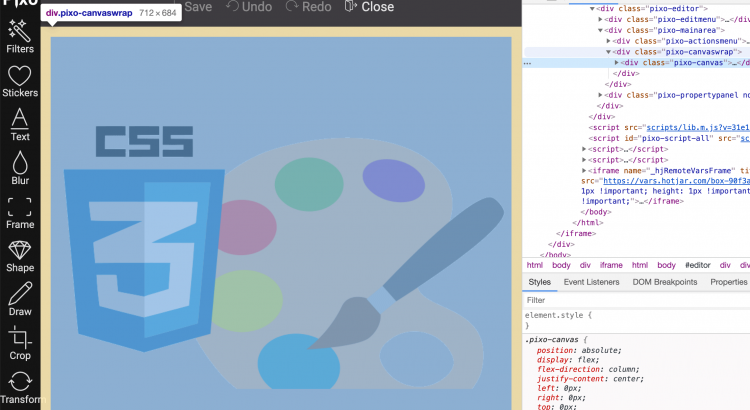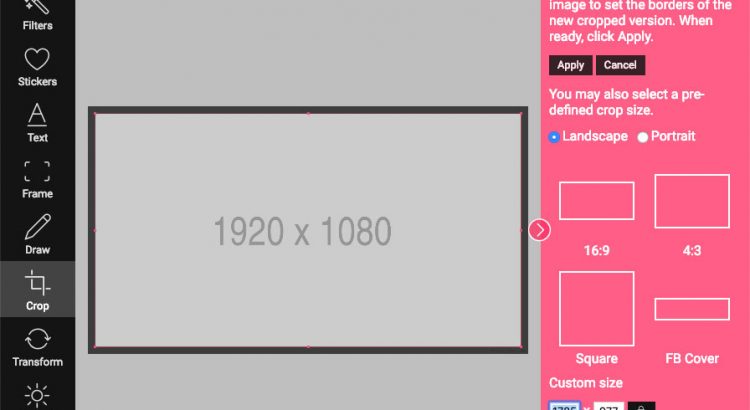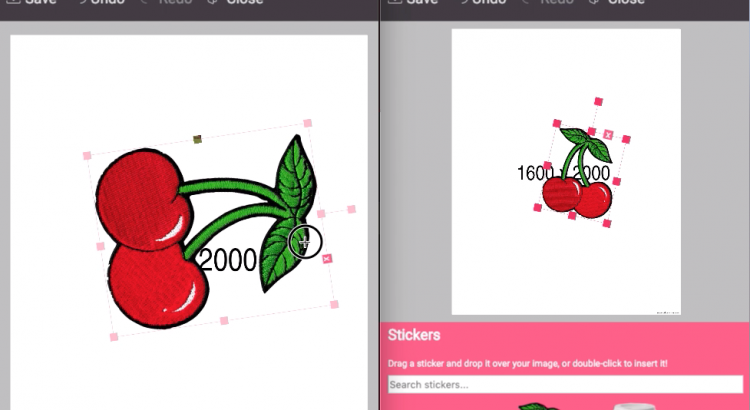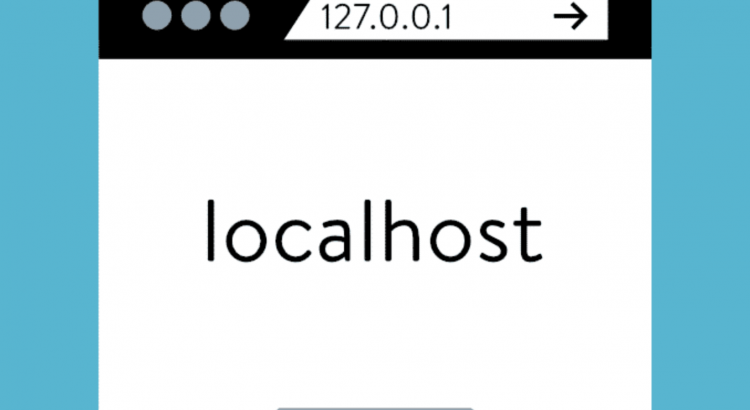This post is part from series of posts related to integrating Pixo into most popular frameworks. You may check also: Integrate Pixo in React app Integrate Pixo in Vue app You can check the example and the source code here. Create new Angular app We start with creating a boilerplate app. We need Angular-CLI forRead More