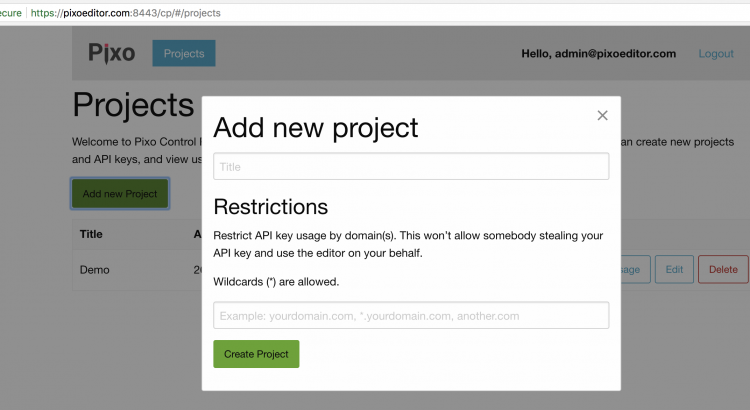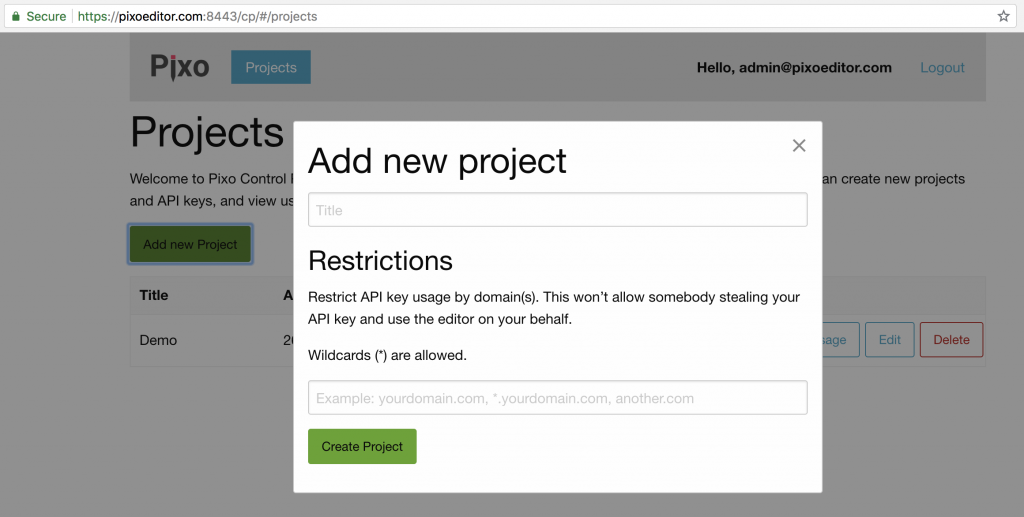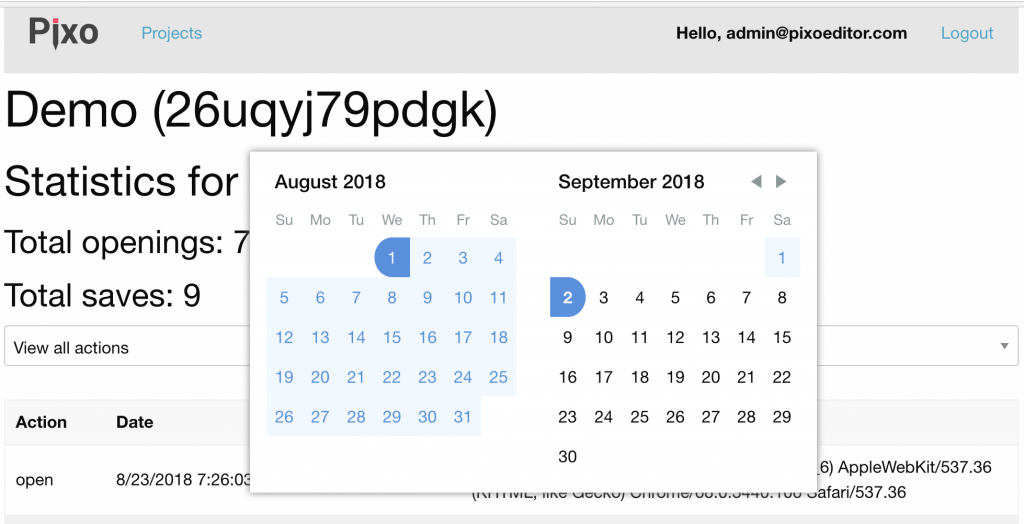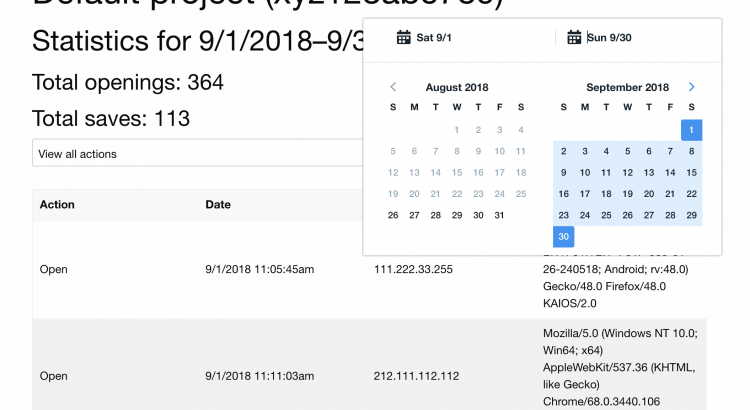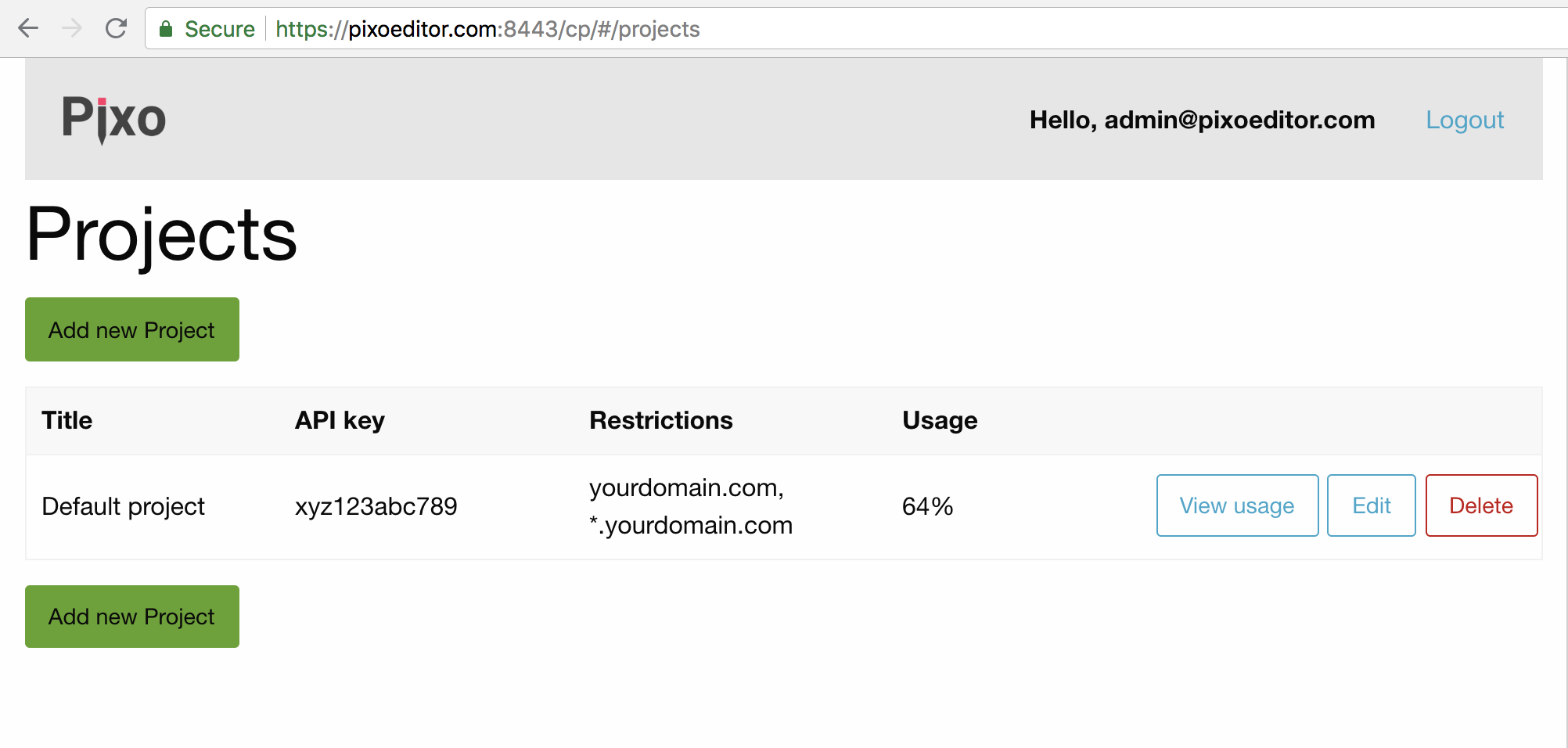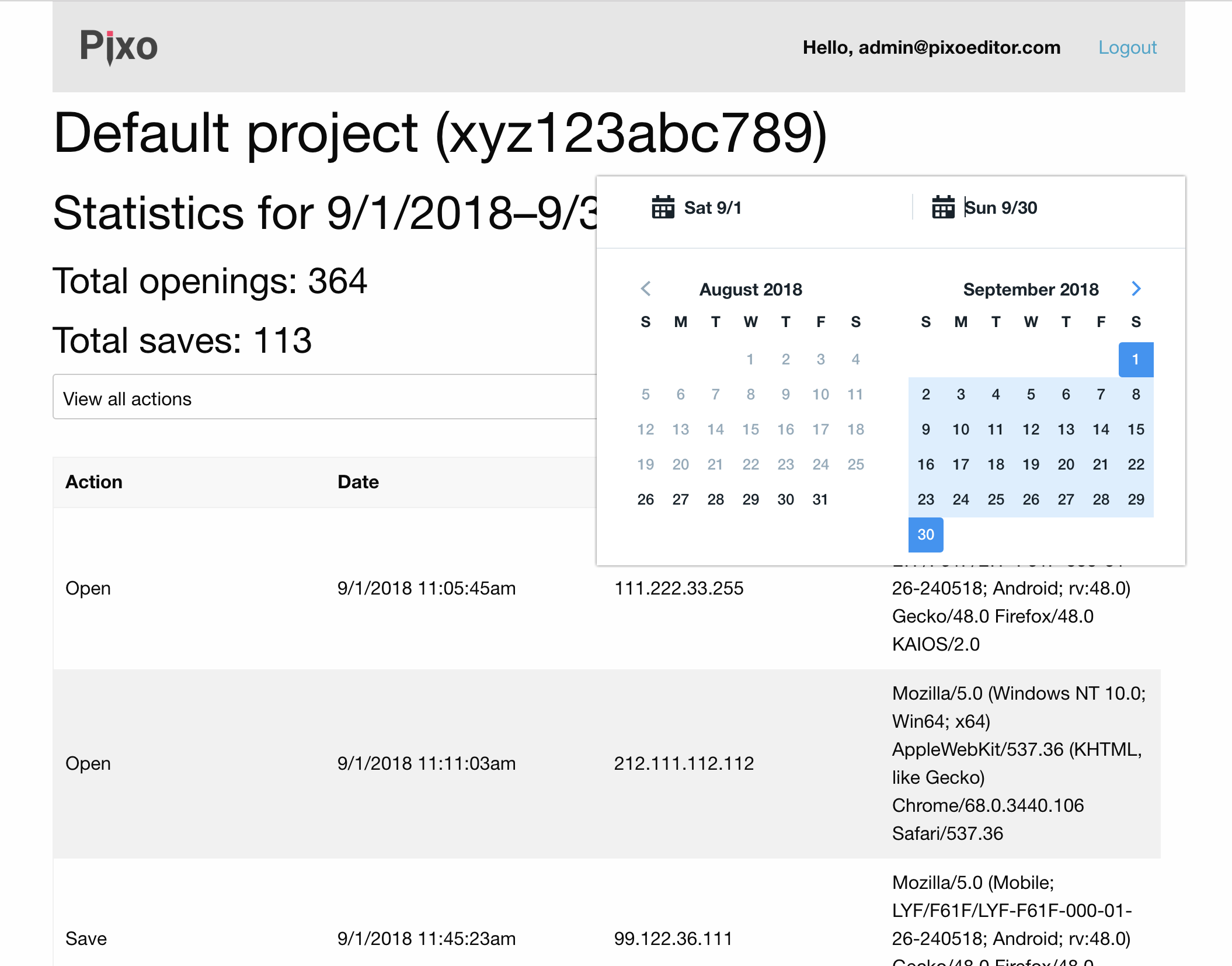Hi folks! Happy new Year to all of you! Our team wish you the best in 2019, more users and less bugs 😉
Did you see the new Profile section in the Control Panel? If not, then give it a try. You will find a form there where you can subscribe for our newsletter. The newsletter will be sent only when we have something to tell you – new releases, features, or important changes.
For those of you who are not yet registered – there is a checkbox for newsletter subscription in the registration form. So what are you waiting for – register now 😉
Note: If you are Gmail user – keep an eye to the Promotions tab. We do our best to deliver our newsletter into the Primary tab, but unfortunately this is something we don’t have full control of. In case you get our newsletter in the Promotions tab and you want it into the Primary, please ensure the following:
- add [email protected] to your Address book;
- move the newsletter to the Primary tab manually.
You don’t have to subscribe though. We’ll be always posting important stuff here in the blog, and if you are a good old RSS user – keeping track of our RSS feed will be enough for you to get informed.

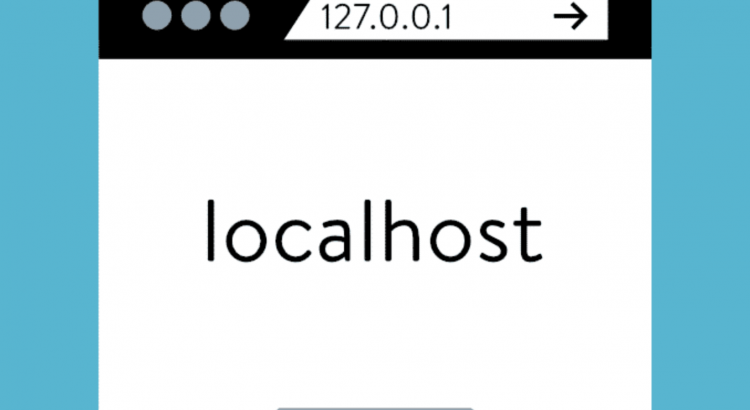



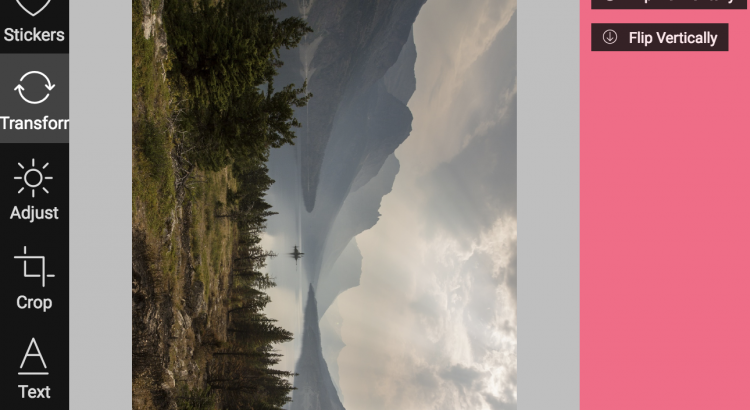

 Hey there Pixo users! We are more than happy to announce the release of a new cool feature of our image editor – the stickers! They are already available into your Pixo integration.
Hey there Pixo users! We are more than happy to announce the release of a new cool feature of our image editor – the stickers! They are already available into your Pixo integration.