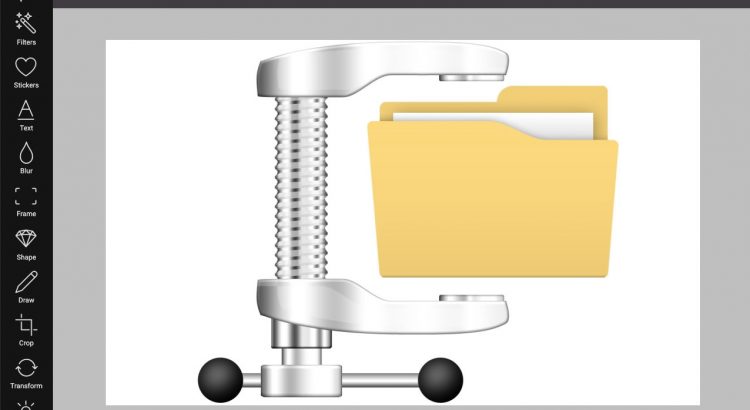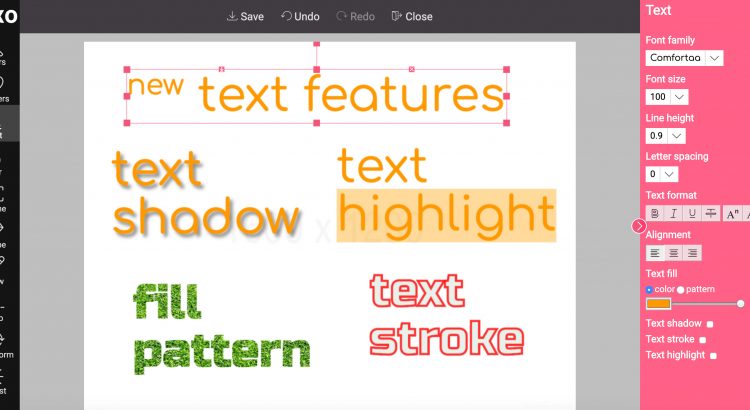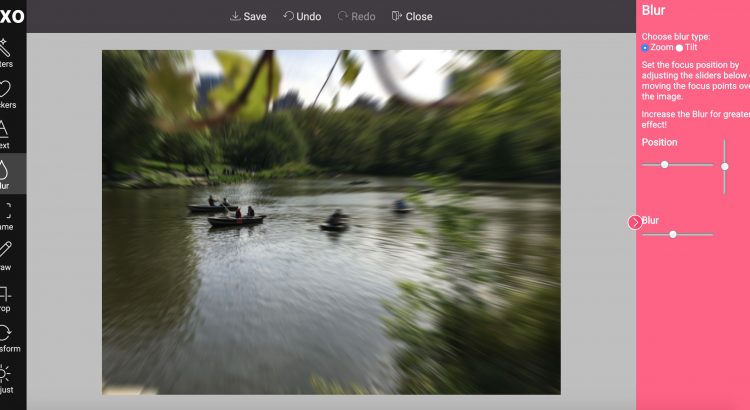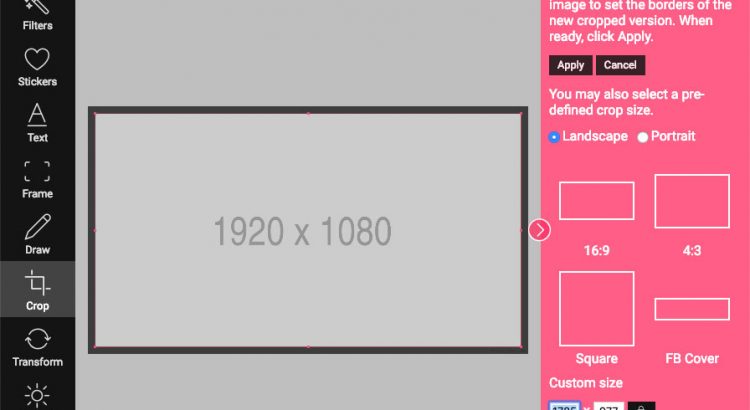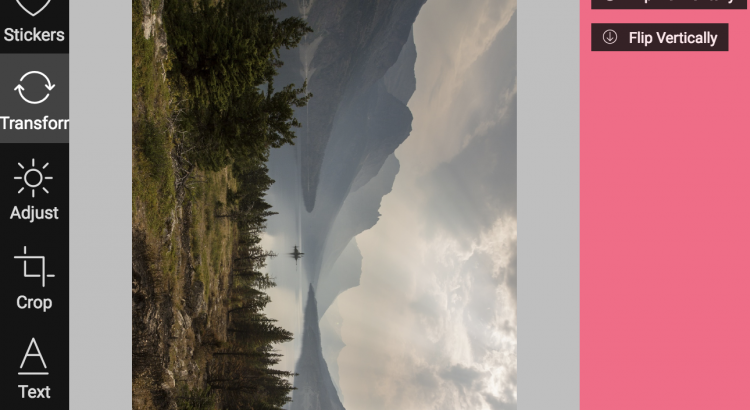We all know how important it is to have a fast web these days. The usual bottleneck for slower websites and apps is the uncompressed images. Starting off today, Pixo offers great image compression to all exported images as a premium feature. With the help of TinyPNG, one of the best image compression services, you willRead More