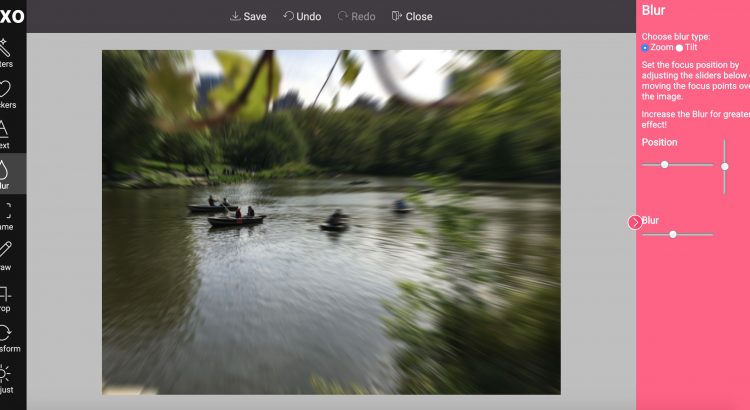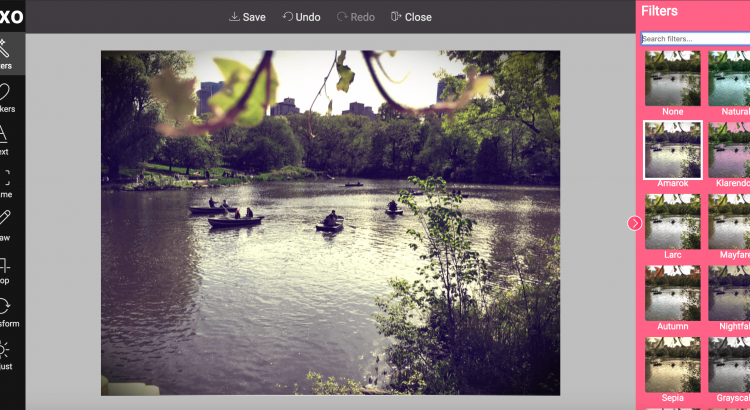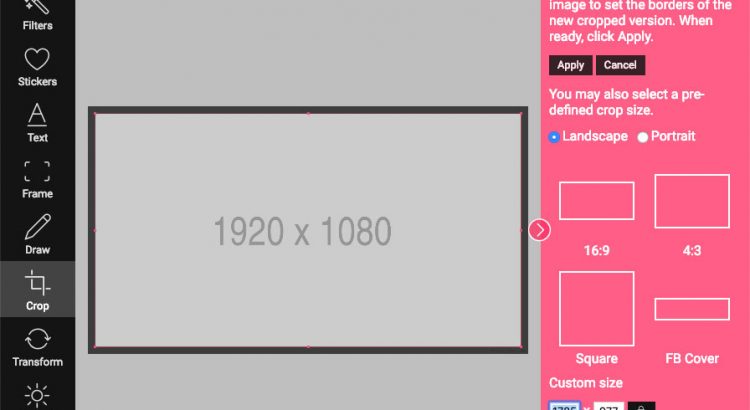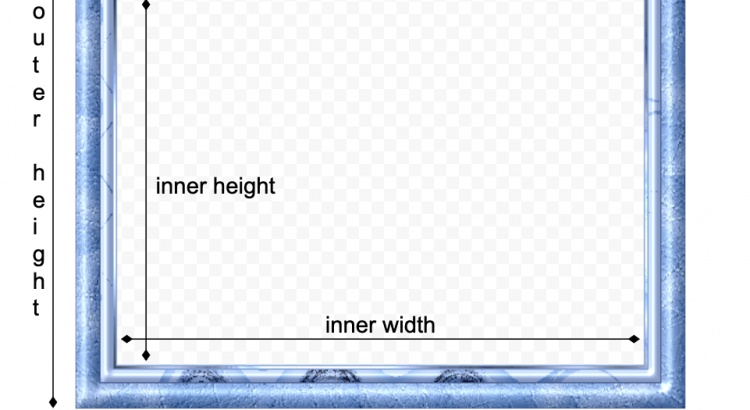Hey hey, it’s the middle of the Summer, and it’s getting hot at Pixo’s office! After the release of the subscriptions service, we moved back to features development and improvements. Today we released Shape, our new feature, with which users will be able to wrap their images inside specific shapes. Current list of shapes includes:Read More