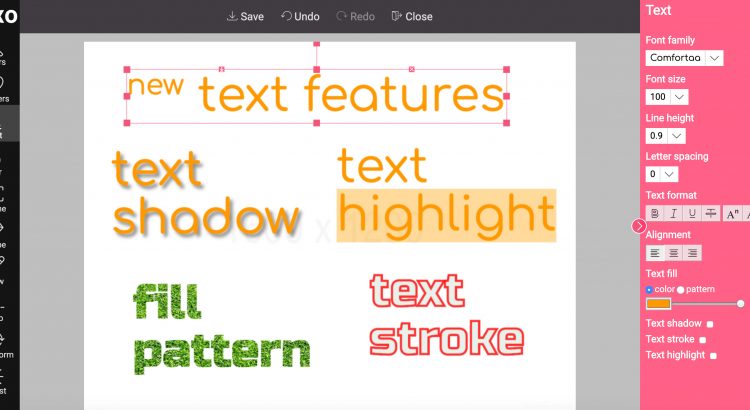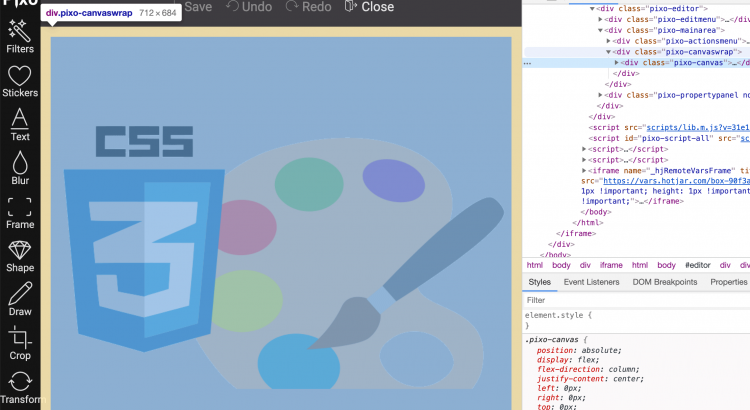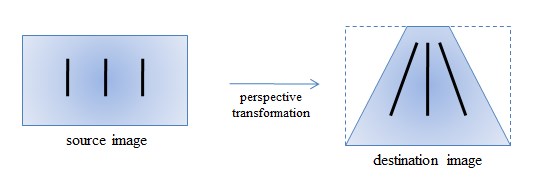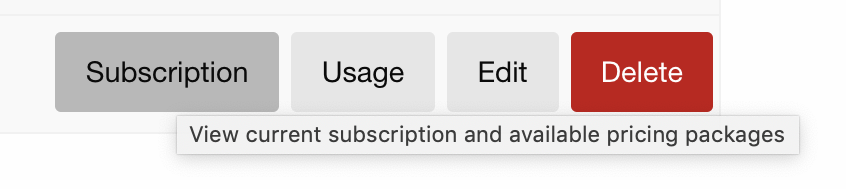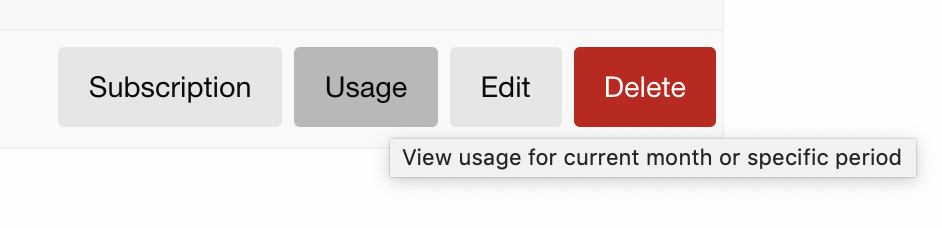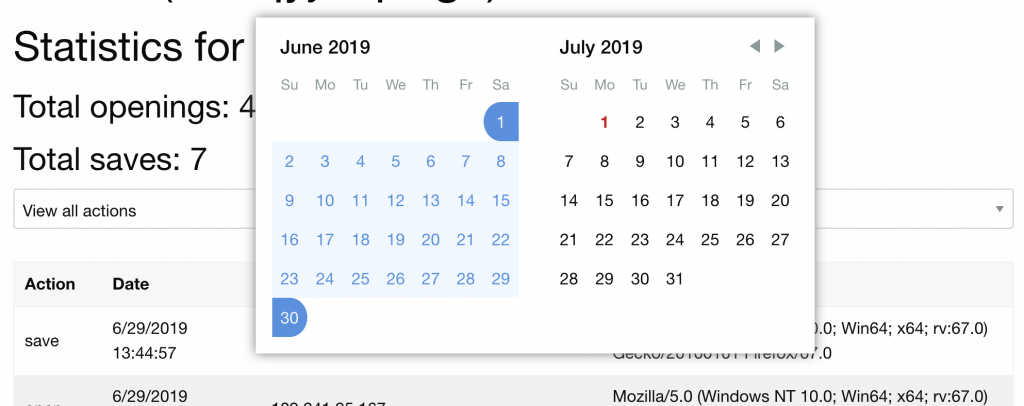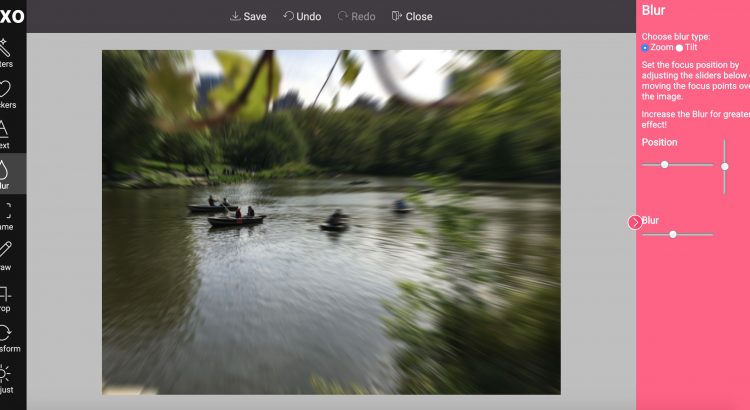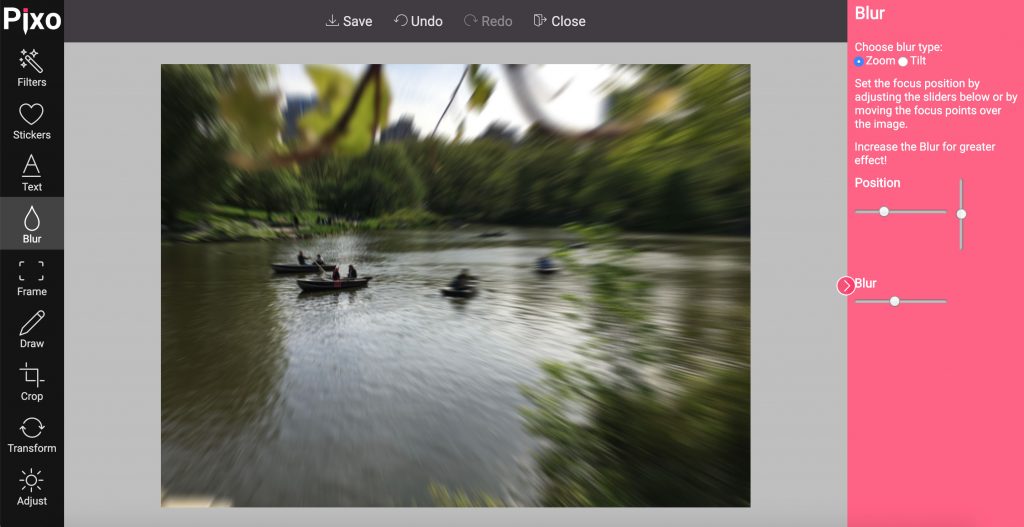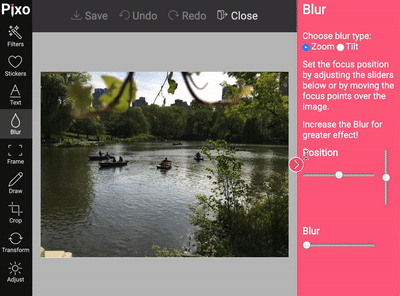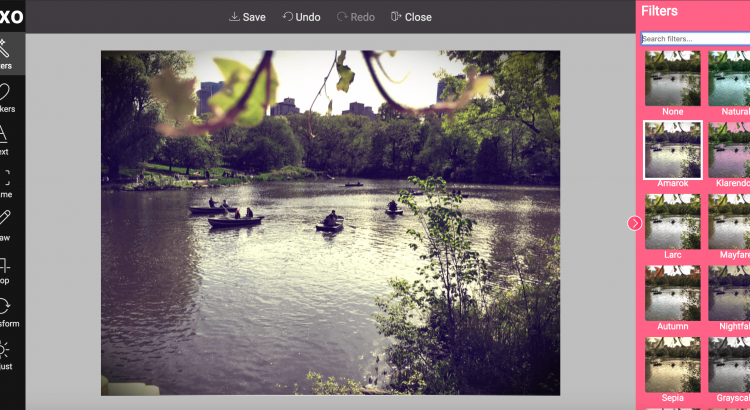As we’re getting more and more questions regarding our announcement for the paid service, we are posting some Q&As here.
Q: How to determine which is the best pricing package for me?
A: You can login to our Control Panel using your registration email and password and fetch statistics for your usage. Choose 1, 2, 3 etc. month range from the date picker and you will see total image saves. This will help you calculate how many images your users edit with Pixo, and determine which is the best package for you.
Q: What if I don’t have past usage? I am a new user.
A: You will get a 30-day trial period. During this period you will be able to see how much your users use the image editor.
Q: What happens if I exceed my quota?
A: If you exceed your limits, your package will be automatically converted to FREE till the remaining billing period until the next billing. But don’t worry – you will get automatic email notification when you reach 90% of your limits.
Q: Can I upgrade? Will I have to pay the new package in full?
A: Yes, you can. You will have to pay only for the upgrade. Example: you are on a $10/month package and you want to upgrade on the 10th day of your usage. You want to upgrade to Medium, which is $30/month. You will have to pay the Medium price which is $30 minus the remaining time of your current package, which is –$6.66 (30 days billing period, paid $10, 10 days passed, you get back the extra charge for the remaining 20 days). Or in other words the upgrade will cost you $23.33 for the first month.
Q: Can I downgrade?
A: Yes, and we will refund you with the difference of the extra paid amount.
Q: What is the difference between annual and monthly subscription?
A: Both subscriptions are billed monthly. The annual subscription gives you discount, but the contract is for 1 year. If you decide to cancel it, you owe us the amount for the remaining period. You can cancel the monthly subscription anytime, without extra cost. Example: you purchase Small subscription for 1 year and you pay $10. During the first month you decide to cancel it. You will have to pay us the amount for the remaining period, which is 11 months * $10 = $110.
Q: I want to enter my payment details, but I cannot find where. What should I do?
A: We are still integrating the payment service, and will release it on July 1st. Then you will be able to purchase a subscription and pay for it. You will get July for free, so the first billable month will be August, 2019.