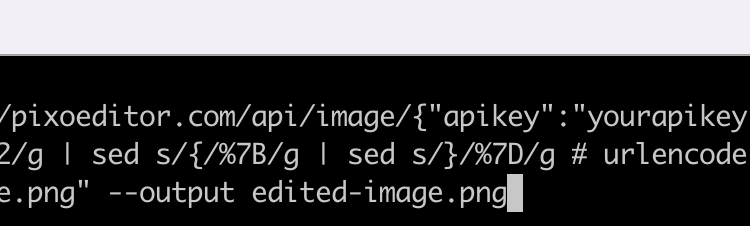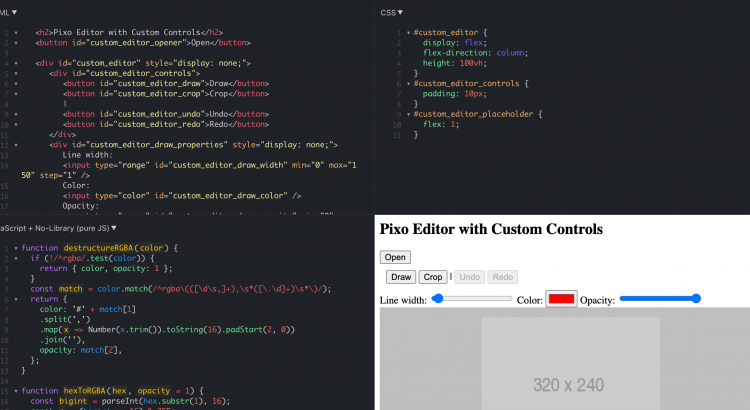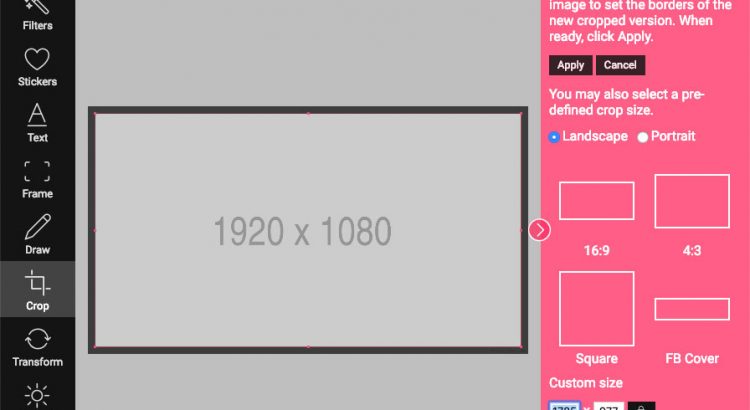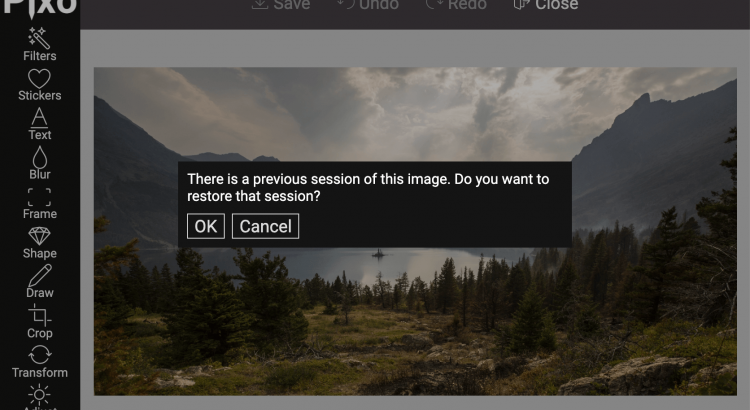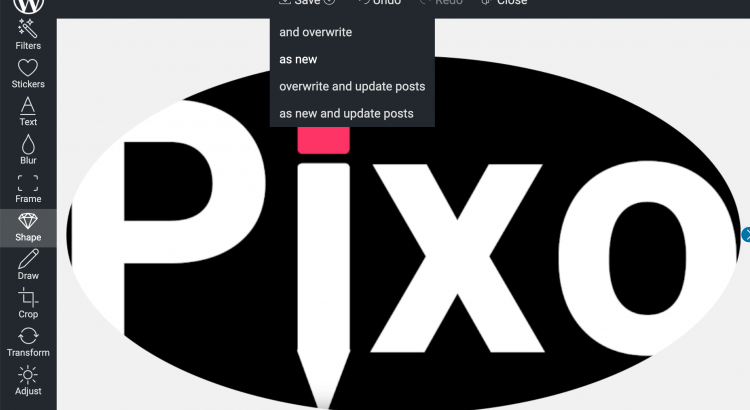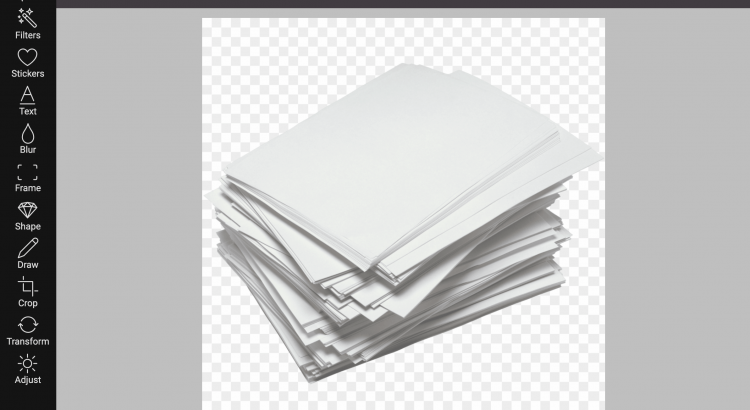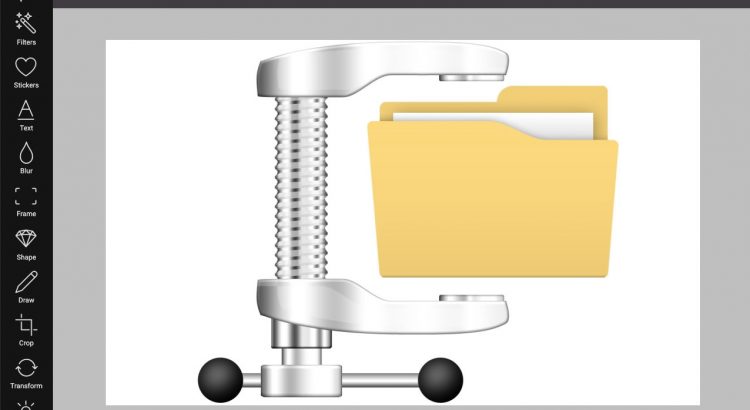We haven’t posted anything for a very long time. This does not mean that we did nothing, though 😉 There are plenty of new APIs & features that we implemented and released since the beginning of 2022. Here are the most interesting ones. APIs Improvements in REST & Editor APIs After we released the BackgroundRead More